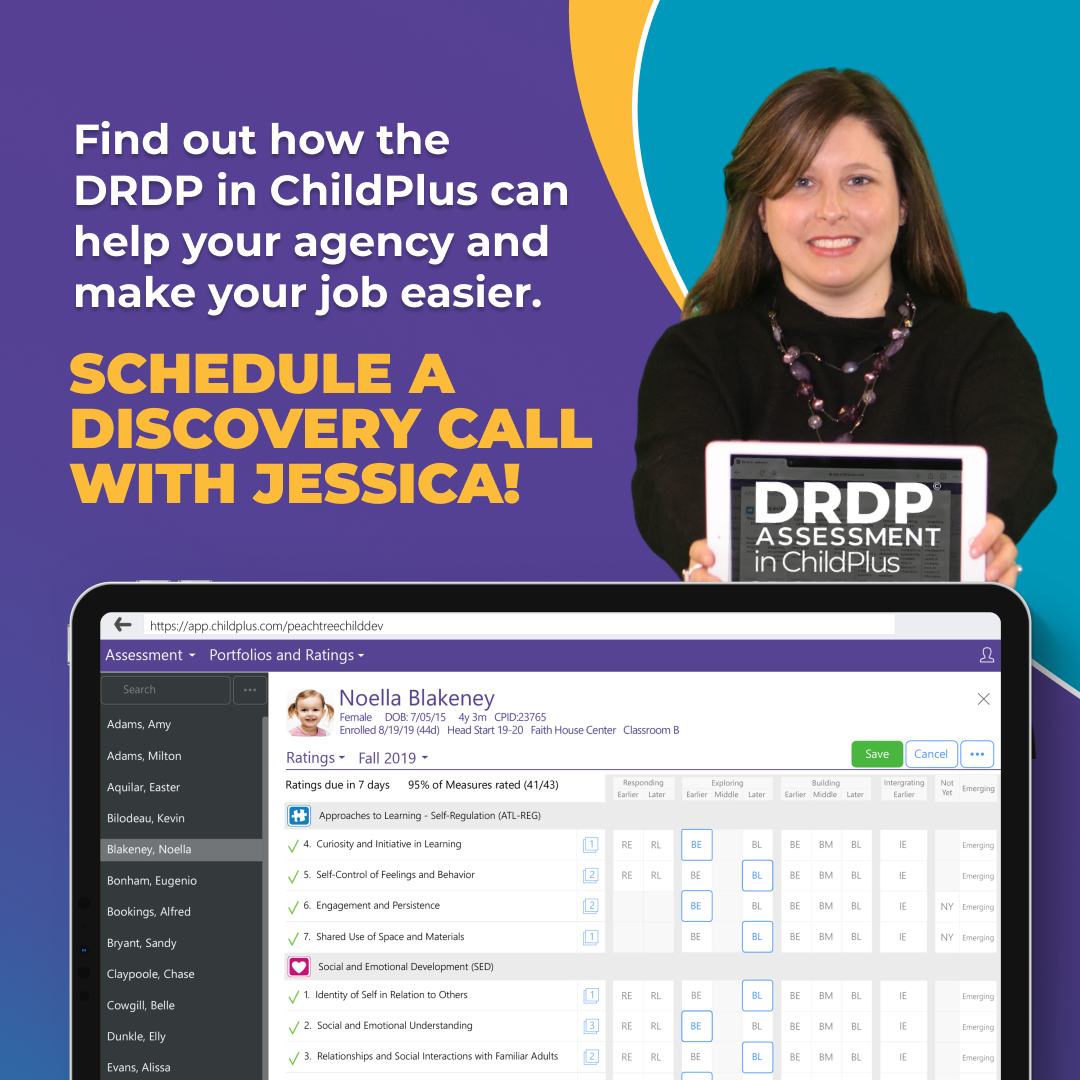The nationally-renowned DRDP© child assessment is now available in ChildPlus.
FINALLY, data management software combined with child development assessments in ONE POWERFUL system!
One system. Zero complexity.
The nationally-renowned developmental assessment, the Desired Results Developmental Profile (DRDP©), is now available in ChildPlus. ChildPlus users have pleaded for an assessment alternative for years. We have heard you and we are here to help!
The DRDP© child assessment is a strength-based child assessment focusing on the positive aspects of each child’s developmental progress. The DRDP© focuses on each child’s strengths instead of focusing on age-based norms. This assessment is research-based, valid, reliable, Head Start ELOF-aligned (Infant/Toddler & Preschool), and covers all children from birth to five, including dual language learners and those with disabilities. The combination of your ChildPlus data with the DRDP© assessment brings more capability to your agency, with less complexity.
ONE user ID.
ONE password.
ONE system for staff to learn.
ONE system to roll over at year end.
ONE support number to call.
ZERO systems to keep in sync.
ZERO archives or archive licenses.

“This assessment [DRDP©] captures the progress of children under one, better than my previous assessment.”
Cindy Voloshin Smernoff
Education Manager/Consultant
ACES Middlesex County Early Head Start, Middletown, CT

All-in-One System: Together At Last
With our all-in-one system, agencies no longer have to keep two separate systems in sync as children enroll, transfer, or leave the agency throughout the year. Having the assessment directly in ChildPlus allows teachers to instantly begin observations the second a child enters the classroom.
The days of exporting data to a different system to complete child assessments are long gone. Now that the DRDP© is in ChildPlus, agencies can track children’s personal data, capture observations, and complete assessments all in one powerful software.
Single Data System: No More Exporting & Importing Into Another Software!
Your dreams have come true!
No more dealing with syncing two systems, poor quality technical support, or waiting hours for your reports to update.
The DRDP© assessment works with ANY curriculum
There’s no need to change to a new curriculum if you switch to use DRDP© in ChildPlus.
The Benefits for Teachers
The DRDP© child assessment in ChildPlus is specifically designed for teachers and simplifies the process of recording observations. With the DRDP©, teachers can:
- Quickly record and track observations;
- Conveniently use their iPad or other favorite mobile device;
- Opportunity for free training for DRDP© inter-rater certification.
- Easily associate observations with one or more children, and one or more developmental measures;
- Domains that meet the federal Office of Special Education (OSEP) guidelines;
- Rate measures for a child based on their behavior using the detailed per-measure rating screen, including full rating level descriptions, and behavior examples to ensure consistent ratings; and
- Rapidly enter rating data with our rating grid.
Everything teachers need to make an accurate rating determination on a single screen.
Eliminate Annual Costs
With DRDP© in ChildPlus, you never have to purchase archive licenses.
Your historical data is available whenever you need it!
“If my director doesn’t opt to purchase the DRDP© assessment, then I’m going to pay for a year subscription out of my own pocket!”
Education Specialist
The Benefits for Administrators
Here’s how the DRDP© child assessment helps administrators:
- See reports as soon as data is entered – no more waiting for anything to sync;
- Complete assessments without exporting data to a different system;
- Access historical assessments the entire time a child is enrolled in your program, from EHS until transition to kindergarten;
- Compare assessment data across school years; and
- Explore how child outcomes are affected by factors, such as attendance, ethnicity, gender, language and more!
Protect Your Children’s Privacy
Photos taken in ChildPlus never save to your personal device.
“The language is easier to understand. It is also easier to understand at a glance.”
An Early Head Start Parent
ACES Middlesex County Early Head Start, Middletown, CT
DRDP©: Different Options for Different Needs
The DRDP© features comprehensive, fundamental, and essential views for all program types. With the DRDP© in ChildPlus, you can choose the view that’s most appropriate for your agency.
Regardless of which view you use, the DRDP© covers all the key domains for school readiness. To find out more about DRDP Views, visit the DRDP website.
From the Essential to the most Comprehensive – there is an option just right for your agency.

Dynamic Reports for Data-Driven Decisions
With our dynamic reports, agencies can now analyze the impact of various factors, like attendance or health, on child development.
These insightful reports provide administrators and governing bodies never before possible insights into the factors impacting child development within their agency.
Now, agencies have access to all DRDP© reports as soon as the data is entered. No more waiting 24 hours for reports to update.
Our powerful reports include:
DRDP© Monitoring Detail
Monitor each teacher’s progress gathering observations and completing assessments.
DRDP© Child Rating Record
Easily visualize how many observations have been completed for a child, and discover how each measure was rated.
Individual Growth Report
Observe a child’s growth throughout the program, from beginning to end, to learn the best ways to serve that child.
Group Growth Report
Assist teachers with lesson planning, report results to the policy council or governing board, and create long-term program improvement goals.
Check out all of our DRDP reports!
With your data in one system, you can analyze how child development is affected by factors already tracked in ChildPlus.
Did You Know?
Our DRDP© reports provide programs with data-driven insights regarding their children’s development and assist staff in setting program-wide goals.
Premier Support and Training
The outstanding team of ChildPlus support and training professionals you already know and love will provide you with responsive, reliable service.
Eliminate the technical support frustration you experience with your current assessment provider.
About the DRDP© Instrument
The Desired Results Developmental Profile (DRDP)© is a developmental continuum from early infancy to kindergarten (from birth to five) entry that can be used for both formative purposes and summative reporting, and is Head Start Early Learning Outcomes Framework (ELOF) aligned. To learn more about the research behind the DRDP©, visit our About the DRDP© page or visit the Technical Report for the Desired Results Developmental Profile (2015).
- Researched-based, valid, reliable, and universally-designed assessment.
- Appropriate for children with disabilities and dual-language learners.
- Meets the federal Office of Special Education Programs (OSEP) requirements.
- Aligned with Head Start ELOF: Infant/Toddler & Preschool.
- Birth to five developmental continuum: reflects the development progress for children, birth to five years of age.
DRDP – © 2013-2019 California Department of Education – All rights reserved